Textures not linking for Octane
closed
Julian Bleecker
I made a screen recording revealing the problem. It's a simple fix guys. Textures are hard coded to a path on someone else's computer. Bad data hygiene and a terrible experience after one has dropped a couple hundred dollars and must relink in order to get going.
Maxx Burman
closed
Maxx Burman
complete
Maxx Burman
Our Texture linking issues have been resolved within Cargo! Thank you for your patience while we worked through this!
J
Jazmin Truesdale
Maxx Burman: Cargo isn't available for cinema 4D yet. Has there been an update?
P
Piotr Janowski
Any updates on this issue? Workarounds?
S
Shelby Goldstein
Piotr Janowski: I'd recommend checking out this video tutorial for steps on how to link your textures using C4D + Octane: https://www.youtube.com/watch?v=l19hLJ79v0g&t=56s
If you're still having trouble, send us a video of the issue you're running into and we'll do our best to help troubleshoot.
S
Shelby Goldstein
planned
Apologies for the incorrect status, everyone! This is an issue that our Engineering team is aware of and planning to address in our next big Kits update. Appreciate all the posts reporting this issue to help us resolve this.
J
Jazmin Truesdale
Shelby Goldstein: Have the engineers considered creating the c4d/octane kits as a .LIB4D instead. That's how Pixellab makes their kits and it works great for redshift and octane. We can drag and drop into any project with no problem and make adjustments as necessary.
D
Damon Milstead
Another issue that I am having is, even if I can get the textures relinked, they break when I copy and paste in to a new file.
S
Shelby Goldstein
Damon Milstead: Something to try troubleshooting when relinking textures is to make sure your c4d file and the Tex folder reside in the same root folder. Let me know if that helps!
D
Damon Milstead
Shelby Goldstein: the c4d file in the folder from KB3D? It always is.
I always unzip to the textures into the new 4K folder that has need set up recently.
S
Shelby Goldstein
Damon Milstead: Would you mind uploading a screenshot of your file structure?
D
Damon Milstead
Shelby Goldstein:
THe biggest issue is when you copy and paste any KB3D object into another scene, all of the material links break
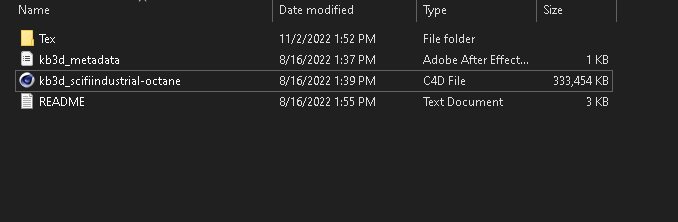
S
Shelby Goldstein
Damon Milstead: Apologies for not addressing this earlier, but this issue you're running into is something our Engineering team is working on finding a solution for. With our Kits, texture paths in C4D + Octane behave differently from all other render engines we support, and the Tex/4k
have to appear in your project folder or the textures will be missing on render.
Make sure you have the Tex folder and within that, the 4k folder, like the original scene. You'll also want to copy the textures used for the asset you're using into the 4k folder. It's not ideal, but it's something we're working on smoothing out. Let me know if you're still having issues with it.
D
Damon Milstead
Shelby Goldstein: it doesn't matter which kit i use. I've been re-downloading the 5.0 kits and setting them up as instructed but i still have to relink everything if i copy assets into new file.
S
Shelby Goldstein
Damon Milstead: Got it. Appreciate the continued insight! We're going to try and recreate the issue you're running into on our end and will follow up with you here. Thanks for being patience with this one.
D
Damon Milstead
Shelby Goldstein: copy that
Let me know if there's anything else i can do to help.
S
Shelby Goldstein
Damon Milstead: Wanted to send this your way in case you haven't seen it. Check out this tutorial for linking textures with C4d + Octane. https://youtu.be/l19hLJ79v0g?t=56
If covers a helpful folder structure tip that you might be useful.
J
Jazmin Truesdale
Shelby Goldstein: This video is the importing method that everyone is already using and it doesn't work. It recreates the same problem we're already seeing. The textures are still breaking.
S
Shelby Goldstein
Jazmin Truesdale: Thanks for flagging! We're working on putting together some updated content to help make this issue easier to navigate. When we process our Kits, we intentionally process them to link up automatically, and C4D + Octane is a bit of a special case compared to the rest of our supported software—which we know is causing some frustration. Our Engineering team is working on a long-term fix to make this easier.
We've tested this out and textures do work successfully with C4D + Octane, you just have to make sure the file path is set up correctly and that the structure stays the same. Within the unzipped Kit file, you'll need to copy and paste all your textures (2k or 4k) into the 4k folder that lives inside the Tex folder (see attached image). You'll want to make sure that those files always stick together in that structure, otherwise, your textures may break. In other words, if you keep the textures in the 4k folder and the file lives next to the Tex folder, your textures should link up automatically and you shouldn't experience any texture linking issues.
Let me know if that helps!
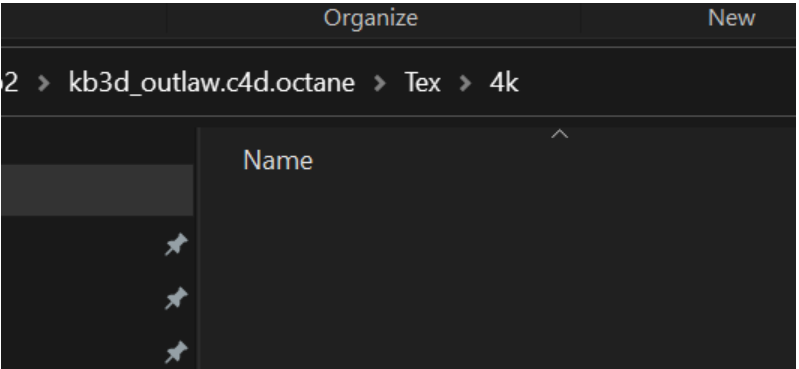
T
Tom Coben
Shelby Goldstein: I'm experiencing this same issue for several of the recent kits. I can get the textures linked up for the master kitbash scene by structuring the file path like you say, but as soon as I actually want to use one of the models and copy/paste it into a different project, all the textures unlink, which makes the models functionally unusable since I'd need to do that every time I want one of the models. I was able to get this working in the past, has something changed with the new kits?
S
Shelby Goldstein
Tom Coben: With C4D + Octane, that file structure has to remain as is and copy/pasting will, as you experienced, unlink those textures. This is only specific to C4D + Octane so you won't run into this with other supported renderers. We're working on figuring out an engineering solution to improve this process in our next big update.
S
Shelby Goldstein
Julian Bleecker and Jesse Garcia thank you again for leaving us helpful feedback! We just released our Kits 5.0 update which should solve this issue with textures not linking in Octane. Please redownload your Kit from your KitBash3D account to use the newest version. If you're still facing this issue, please report back to us here so we can take a deeper look.
S
Shelby Goldstein
complete
S
Shelby Goldstein
Merged in a post:
C4D + Octane Unable to relink textures
J
Jesse Garcia
Hello! I'm new to cinema4d and octane and we're working on a small project using your cyber streets octane version. When I open it and try to re-link the textures using the project asset inspector nothing happens. I also tried this tutorial with no luck:
Can you guys help us out or point us to a tutorial that can solve this issue for us?
Tried this as well with no luck:
Thanks!
Julian Bleecker
👍🏽
Load More
→
