[Bug] Cargo does not work with multiple versions of blender
complete
d
dirk teucher
Repro-steps
2) Unzip blender to their respective folders
3) Install cargo to blender 3.5 (worked first time for me)
4) In cargo > account choose new software
5) Pick unreal 5.1 and install plugin and send file to unreal engine. (worked for me)
6) Go into account and try to add blender 3.4 . I get the attached error.
Additionally I cannot edit the blender 3.5 version name it remains blank.
And lastly if I rename blender.exe to blender3.4.exe the software does not pick it up at all.
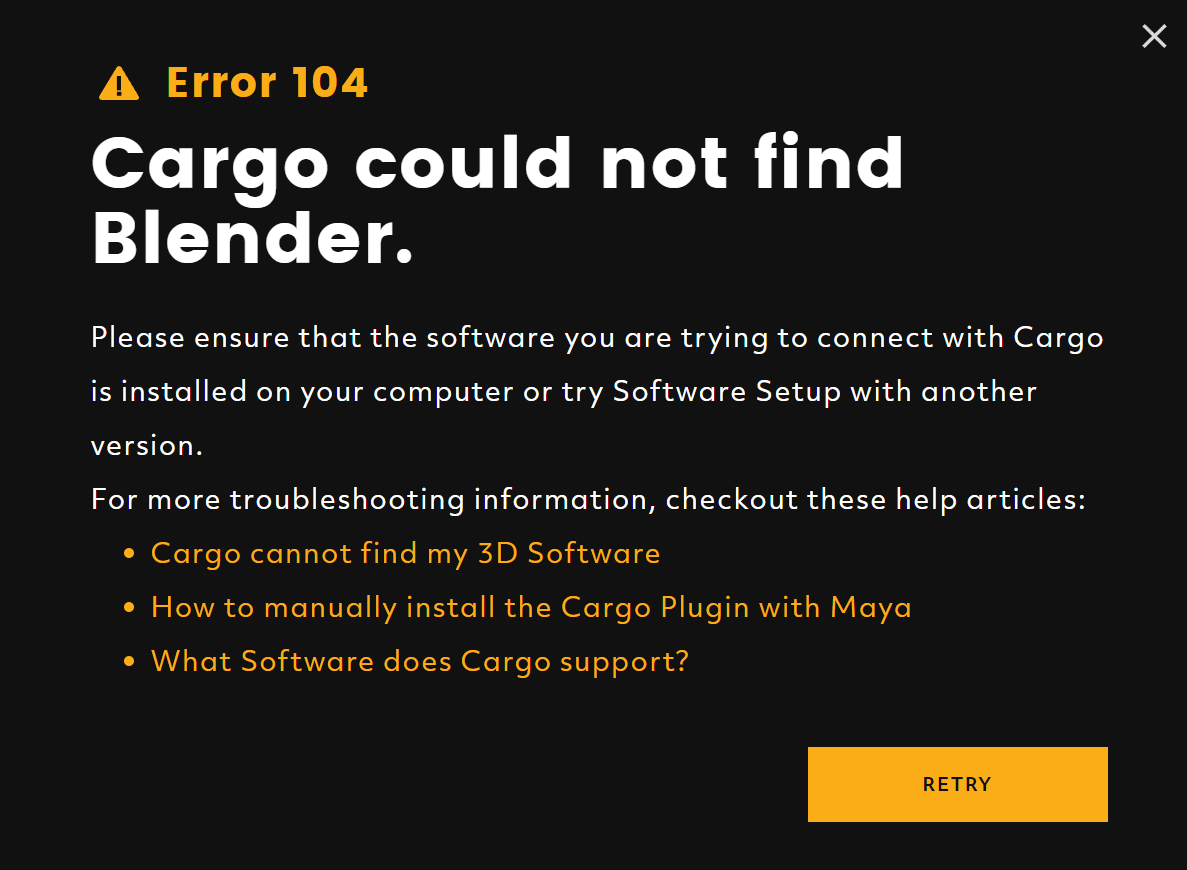
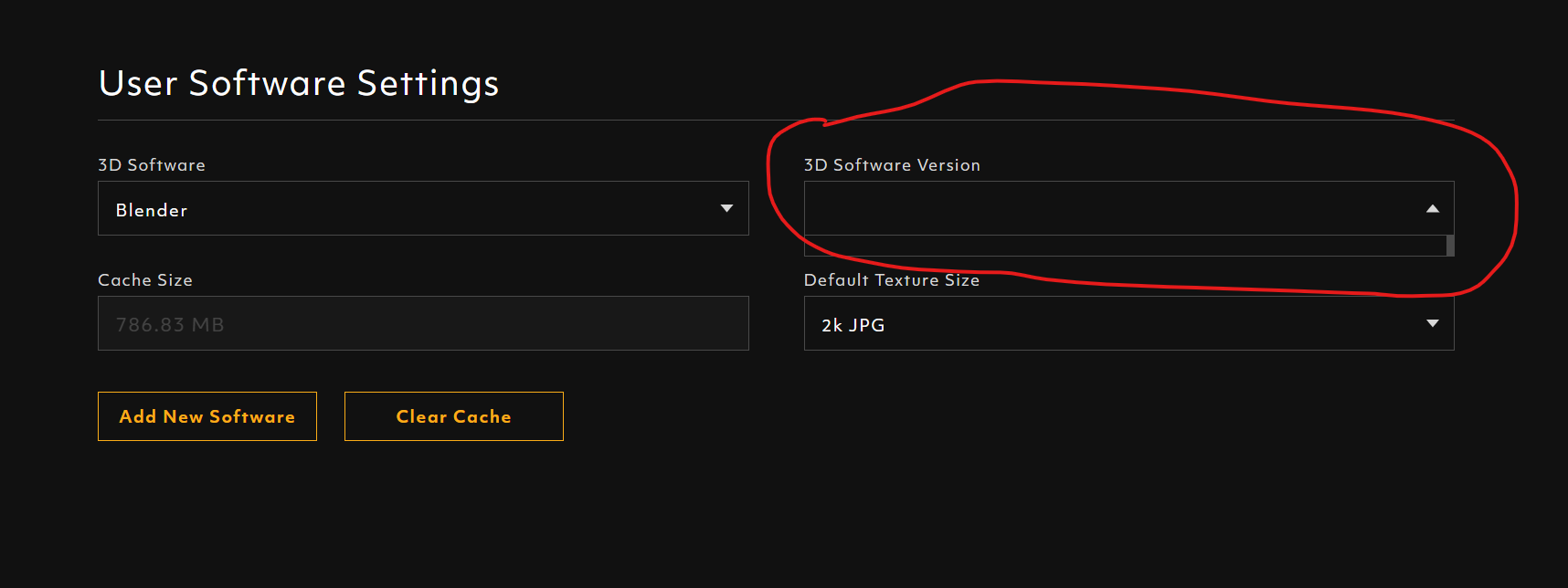
Maxx Burman
complete
We've just released a new version of Cargo (v1.0.2) which should resolve this issue. You can see the release notes here:
https://feedback.kitbash3d.com/changelog
If you're still experiencing this, let us know and we'll open this ticket back up. Thank you!
Maxx Burman
in progress
S
Shelby Goldstein
Hey dirk teucher, we've been working on making a number of big updates to Cargo. I wanted to follow up and see if you're still running into this issue. If you haven't already, restart Cargo and follow the prompts to update the app. If you're getting the same error, please follow up here and we'll investigate further.
One important thing to note is that if you rename your blender.exe file, Cargo will not recognize or connect to it. That blender.exe file needs to remain as is.
d
dirk teucher
Shelby Goldstein: Thanks for the update. I will update and try again tomorrow and let you know how it goes.
d
dirk teucher
I still have the same problem (image above cargo could not find blender) with these versions of blender -
blender-3.3.6-candidate+v33.9301513a438b-windows.amd64-release
blender-3.4.1-stable+v34.ef9ca44dee7f-windows.amd64-release
I was able to successfully install the plugin into this version of blender after I renamed the .exe back to blender.exe
blender-3.5.0-stable+v35.1be25cfff18b-windows.amd64-release
But I am still unable to install multiple versions of blender with cargo.
d
dirk teucher
Oh and I download the blender builds I need from here https://builder.blender.org/download/daily/archive/
Maxx Burman
planned
d
dirk teucher
It looks like the only way I can now change which version of blender that I am sending files to is to uninstall cargo and re-install it from scratch.
P
Peter V
dirk teucher: I have it working on multi versions of Blender with msi and portable installations.
Here's how I did it;
1) Install all versions you are using with the msi installers.
2) Cargo should recognise Blender 3.3.6 LTS. It would not recognize Blender 3.5.1 for me... so I installed 3.3.6 LTS.
3) Open Blender 3.5.1 (or 3.4) and install the Cargo plugin found in
"C:\Program Files\Kitbash3D\Cargo by KitBash3D\resources\plugins\blender\KitbashCargoBlender.zip"
this should be installed to the default Blender plugin directory.
I say "default" because I have another location I unpack most of my plugins into. Some plugins are sensitive to custom file paths, so installing the conventional way will install to the default Blender plugin directory. Blender can run plugins from default and custom paths but you can't have the same plugin in both locations.
4) Restart Blender. This should work for any version (3.3, 3.4, & 3.5) of Blender you installed the plugin to.... including portable.
Right now I have Cargo set to just the one installed 3.3.6 LTS version, but it works for any of the "supported" versions that are running. Make sure you only have one instance of one version open at a time.
As far as Exporting to Unreal...make sure you go into the Cargo Account Settings and switch the "User Software Settings" to Unreal. It does not switch automatically.
d
dirk teucher
Peter V: I appreciate you taking the time to respond to help. But using the MSI installer is not an option in my pipeline. I am sticking with .zip files and if I cannot get cargo to work with multiple versions I just will not use cargo with blender. Its all good, the files are still available on the website so its not the end of the world. Cheers
