On building GAE_BldLG_G the geometry of the roof (the greenish tiles) have the wrong LOD3
closed
M
Mattias Lullini
I hope you are all right. I am having a bit of an issue with an assett from the GAE collection I recently bought. Unfortunately I am not too familiar with Unreal Engine as I use other software for work but I bought some of your kits to do some personal works while learning Unreal. So, basically it seems (but forgive me if I am wrong) that on building GAE_BldLG_G the geometry of the roof (the greenish tiles) have the wrong LOD3. If I zoom out too much or if far enough from the camera the tiles disappear from the roof and reappear as a different geometry at the base. I have opened the geo itself to see if I could find what was wrong with it, and it seems to happen on LOD3. I have been able to force it to be another LOD, so it should be fine in my current scene, but I think it was worth mentioning it.
Maxx Burman
closed
Maxx Burman
complete
Maxx Burman
This issue has been resolved. All Kits have been updated and the latest versions are available on Cargo now. This should resolve future LOD issues in Unreal for all Kits!
S
Shelby Goldstein
Merged in a post:
Material not showing correctly from far lods
C
Cyan Squirrel
I also have an issue with the material not showing correctly from far lods (even with nanite, on or off) https://gyazo.com/a23160ace75b8559cd3a9bf193dc498f
S
Shelby Goldstein
FREDERIC thanks for sharing this video! Our Engineering team checked it out and it looks like the issue you're running into is related to a known issue with LODs that we've got in our pipeline to resolve. In the meantime, you can check out some tips we posted in our Help Center to help work around this issue: http://help.kitbash3d.com/en/articles/6620266-how-to-fix-lods-in-unreal-engine-5-using-kitbash3d-kits
S
Shelby Goldstein
planned
S
Shelby Goldstein
Merged in a post:
strange blinking effect on 3D assets
FREDERIC
Hi there, I have a strange blinking effect on 3D assets when moving the mouse, as you can see in this link: https://www.screencast.com/t/XLLVjv6j What could be the settings problem?
S
Shelby Goldstein
Merged in a post:
Mission to Minerva Missing Materials
B
Brandon Haddox
Hello,
I started using the Mission to Minerva kit for the challenge and found that a couple meshes seem to be missing materials when they swap to LOD 3. The two in question are KB3D_MTM_BldgLgTerraformer_A_Chimney and KB3D_MTM_VehicleCargoShip_A_Body.
I'm pretty new to Unreal so I was wondering, is there a way that I could apply similar materials to replace the ones lost, or is the only solution to remove LOD 3? If I remove LOD 3, is there a way of generating a new LOD based off LOD 2?
Thanks
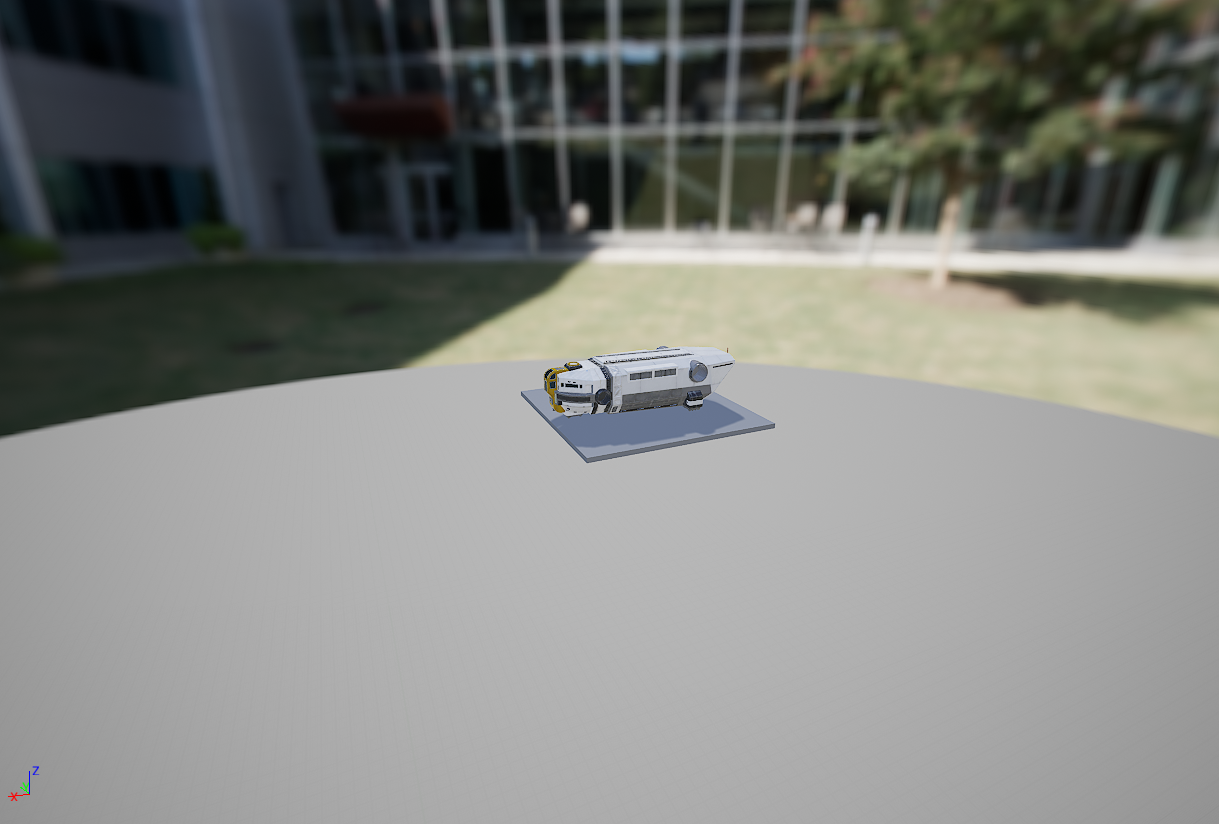
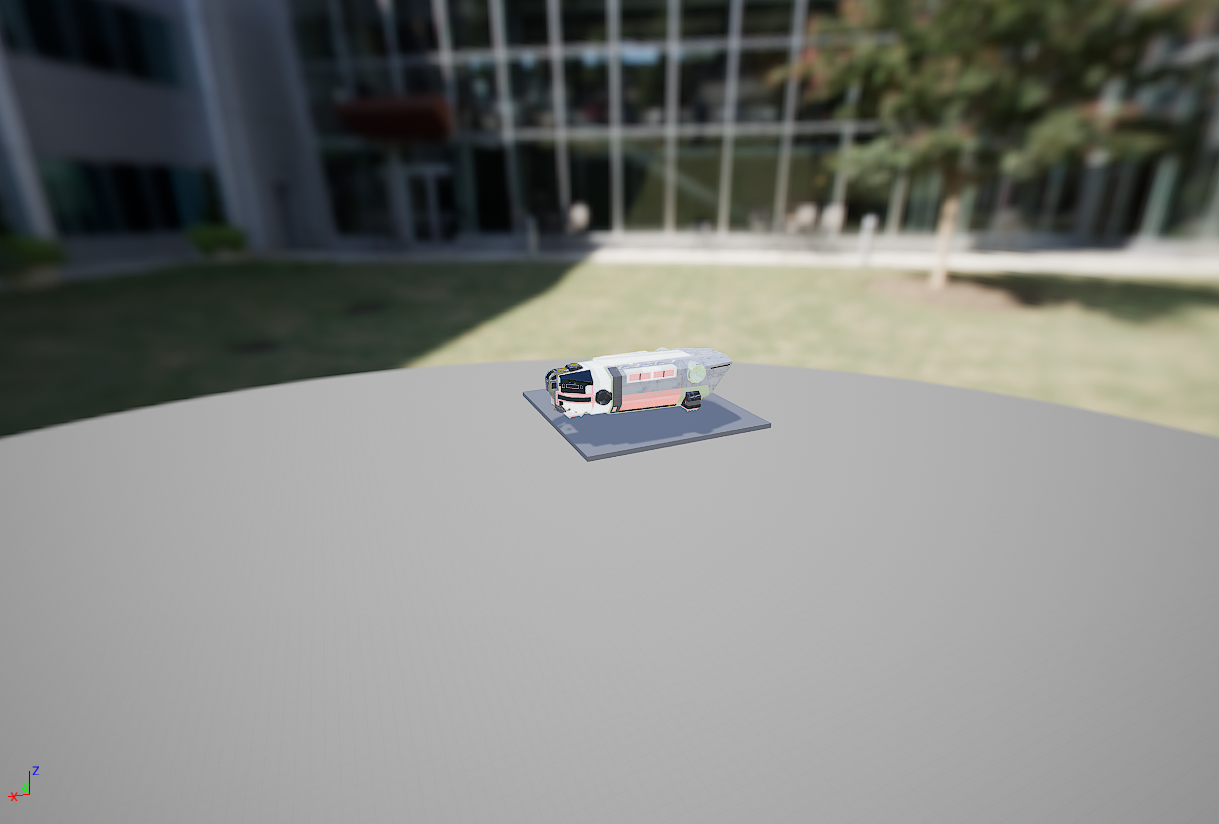
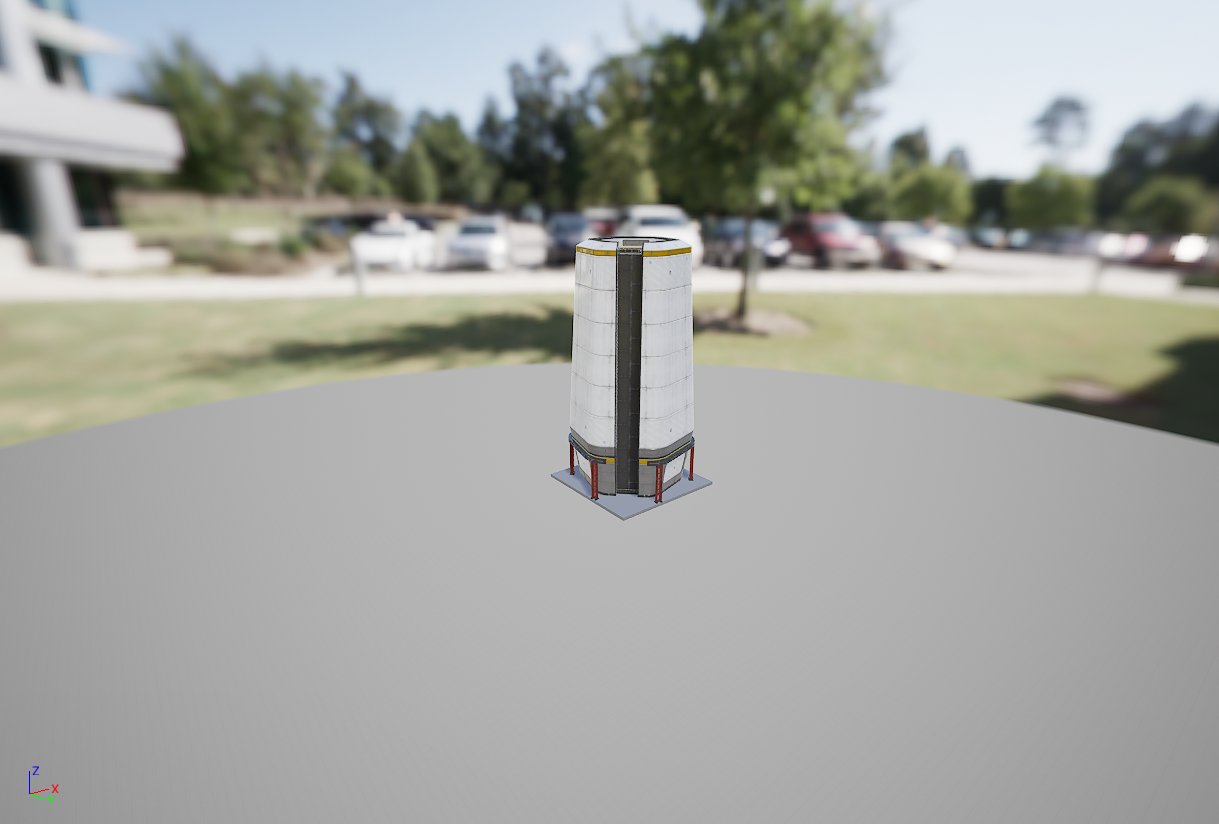

S
Shelby Goldstein
Thanks for posting Brandon Haddox! This LOD issue is something our team is aware of and working on a long-term fix for. In the meantime, check out this article on our Help Center with some solutions on how to fix this in your project: http://help.kitbash3d.com/en/articles/6620266-how-to-fix-lods-in-unreal-engine-5-using-kitbash3d-kits
B
Brandon Haddox
Shelby Goldstein: Thanks!
S
Shelby Goldstein
Hey Mattias Lullini thanks again for bringing this issue to our attention! Our internal team is looking into a long-term fix for this, but in the meantime, we put together this article in our Help Center with a couple solutions you can implement. It seems you already figured out a fix, but in case anyone else runs into the same issue, you can access a couple different workarounds here: http://help.kitbash3d.com/en/articles/6620266-how-to-fix-lods-in-unreal-engine-5-using-kitbash3d-kits
Load More
→
